With all those users hammering away at the new OS, you can be sure that any bugs that survived Apple’s beta testing would soon be uncovered and publicized on the web. And that’s exactly what’s happened.
An excellent first stop to check for bug reports is the iOS section of Apple Support Communities. Two hardware-related items there especially caught my attention: short battery life and loss of Wi-Fi connectivity. Other iOS 6 problems, beginning with iTunes Match, extend beyond what I found at Apple’s forums.
Short battery life
A significant contingent of iPhone users report that their iPhone’s battery depletes unusually fast under iOS 6. While the majority of postings are from people moving up from an older iPhone to an iPhone 5, the symptom also appears to affect those upgrading to iOS 6 on an iPhone 4 or 4S. It’s still not clear what percentage of iPhone users have this problem; it’s certainly not a majority or we would be hearing a lot more about it.If you are among the unlucky ones bothered by this rapid depletion, the most often suggested fix is to launch the Settings app and navigate to General -> Reset. From here tap, Reset All Settings. After doing this, you’ll have to re-enter several custom settings, but the battery issue should hopefully be resolved.
I say “hopefully” because, as is always the case in these matters, there is no single fix that works for everybody. A sudden rapid depletion of the battery charge can happen to any iPhone user at any time. For example, about a month ago, my iPhone 4S running iOS 5 developed “short battery life syndrome.” When it happened, my first step was to check for apps that are known to drain the battery even when they are not the active app. A primary suspect is a GPS navigation app that continues to track a route. I called up the multitasking bar and force quit about a half dozen potential culprits. To be extra safe, I launched Settings and disabled Location Services. None of this had any effect.
In the end, at the suggestion of an Apple Store Genius, I killed every app listed in the multitasking bar. This took awhile, as several dozen apps were in the bar. But it worked. Battery life immediately returned to normal. Even though my multitask bar is once again filled with apps, the symptom has not returned. So I’m guessing it was an intermittent bug in some still-unidentified app.
Wi-Fi connectivity loss
Several Apple Support Communities threads cite a loss of Wi-Fi connectivity in iOS 6. In a massive thread titled iOS 6 WiFI Disabled, users report that the Wi-Fi option on their phone is grayed out and unselectable. Another Apple Communities thread covers a related Wi-Fi problem specific to the iPhone 5: “My iPhone 5 connects to Wi-Fi networks and remembers them, but receives absolutely zero data through the network. LTE and 3G no problem.”Numerous potential solutions are offered but there doesn’t seem to be any that are universally supported. Some were able to restore their Wi-Fi access only by downgrading back to iOS 5 (which is not even possible for most users at this point). The good news is that, despite the large number of reports, most users are not having this symptom.
A footnote: Some Wi-Fi losses may stem from a problematic interaction between Wi-Fi and cellular data connections. Numerous users have found that turning off Cellular Data in Settings gets their Wi-Fi working again. Others report that data is being routed through the iPhone’s cellular connection even when the device is on a Wi-Fi network. According to one theory (which I cannot confirm as accurate), this all may be a consequence of a feature, intended to be added in iOS 6, that appears to have been dropped at the last minute: Wi-Fi Plus Cellular. The problems could occur because the feature remains erroneously enabled in some iPhone 5 units or on the phones of developers who were running beta versions of iOS 6. If so, it will almost certainly require an update from Apple to fix this.
Music missing
After upgrading to iOS 6, some users found that the music in the Music app was gone. This appears to happen only if iTunes Match is enabled. The precise symptom is either that music remains listed but unplayable, with all songs having a posted length of 0:00—or there is a lone Music screen that says “No Data.”One possible cause is that iTunes Match is not enabled even though you think it is. This happened to me on my iPad. I launched Settings and selected to turn on iTunes Match (you can do so either from the settings for iTunes and App Stores or for Music). While this appears to work, if you exit and return to the setting, you’ll find that the iTunes Match option has reverted to Off. If your Music library is entirely based on iTunes Match, this would account for why nothing is available.
The simplest fix, if it works, is to go to Settings -> General -> Reset and select Reset Network Settings. This did the trick for me. I had to rejoin my Wi-Fi network. After that, when I next enabled iTunes Match, it stayed enabled. The Music app now showed all the music that was in my iCloud storage.
If this fix doesn’t do the job, you might have success with more extreme solutions. One such recommended fix involves connecting your iPhone to your Mac and, using a Mac utility such as PhoneView, navigating to Disk -> iTunes_Control -> iTunes. From here, delete the three MediaLibrary files. Before you try this, check the postings in this thread or the one linked above for more details.
Changes to iTunes Match
Speaking of iTunes Match, when you first enable the feature on your iOS device, you will likely see an alert that states: “iTunes Match will replace the music library on this device.” This means that any music previously synced to your iOS device via iTunes on your Mac will be removed. Doing so also disables Genius Mixes and Genius Playlists.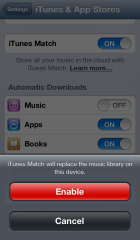
This is not the only unwelcome change in iTunes Match. As noted in Macworld’s look at iOS 6’s Music app, you can no longer download individual songs from iCloud; it’s either an entire album, playlist, artist’s catalog, or nothing.
“Incompatible” third party apps
As with any iOS upgrade, numerous third-party apps will require an update to be compatible with the new OS. If, after updating to iOS 6, an app starts crashing on launch or exhibiting other strange symptoms, make sure you have the latest version of the app installed.If you do have the latest version, and the problem persists, delete the app from your iOS device (making sure you first have any associated documents and data backed up) and then re-download the app. This fixed a problem I was having with errors in Navigon.
If neither of these tips work, report the problem to the app’s vendor and check if they have a bug-fix update coming soon.







0 comments:
Post a Comment
Note: only a member of this blog may post a comment.